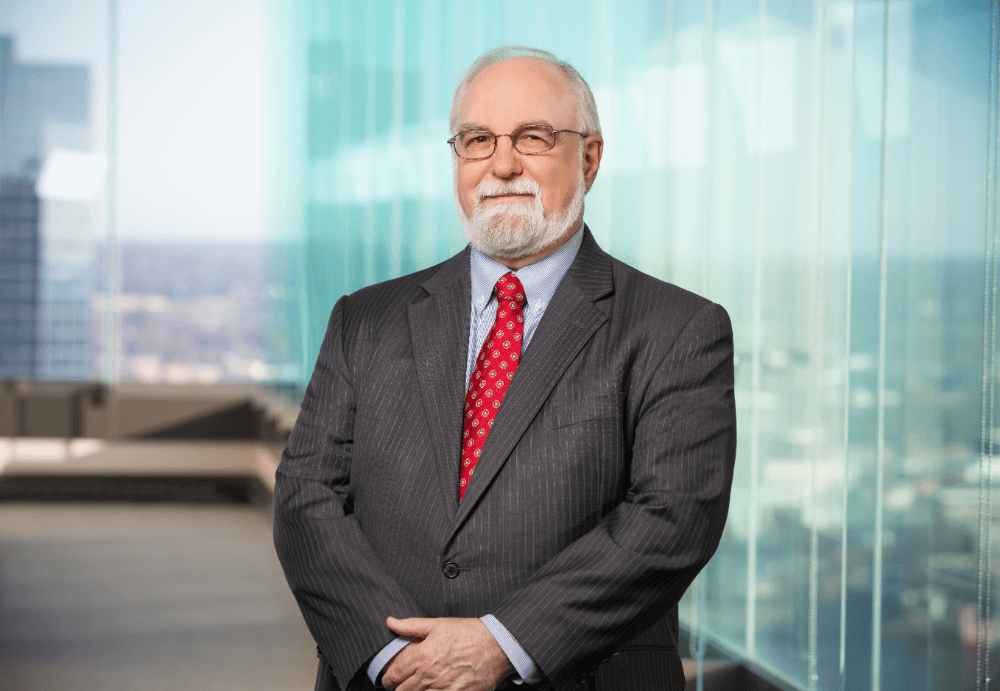Categories

The Internet is everywhere. And businesses increasingly utilize this constant connection to reach consumers. Websites are not only a marketing tool, but also allow customers to purchase goods and pay for services directly online. But, did you know that you may be violating the law if your website is not accessible by the blind or visually impaired? You also may be inviting trouble if hearing-impaired customers cannot access your website’s audio content.
The Americans with Disabilities Act (ADA) prohibits places of public accommodation from discriminating against disabled individuals “in the full and equal enjoyment” of their goods, services and facilities. Likewise, the ADA requires that state and local governments provide disabled individuals access to their programs, services and activities. There are exceptions to these requirements (it would fundamentally alter the nature of the program, service or activity, or pose an undue burden), but they only come into play once we know the extent that websites are covered by the ADA.
Unfortunately, several factors have led to uncertainty in this area. First, the ADA makes no mention of websites, which is not surprising since it was passed in 1990 – before the proliferation of the Internet. Second, courts are split as to the extent that the ADA applies to public accommodations. Third, the Department of Justice has continually delayed implementing regulations to provide substantive guidance in this area.
Seemingly taking advantage of this confusion, businesses and government agencies are seeing an increase in “demand letters” from plaintiffs’ attorneys claiming that their websites are in violation of the ADA and threatening to file suit – unless of course you are willing to settle quickly out of court. So what can you do when there is no clear guidance on your obligations? Proactively address common problems faced by the visual- and hearing-impaired when attempting to access websites, including:
• Photos or images without text or captions;
• Videos without closed-captioning;
• Posting documents in PDF format only; and
• Web designs that do not allow users to change the colors or font settings of a web page.
While the U.S. General Services Administration provides a list of free testing tools and compliance resources at http://www.gsa.gov/portal/content/103534, your first step should be to contact the company that designed your website to address any accessibility concerns. And, if you get a demand letter about your website, contact your defense attorney.